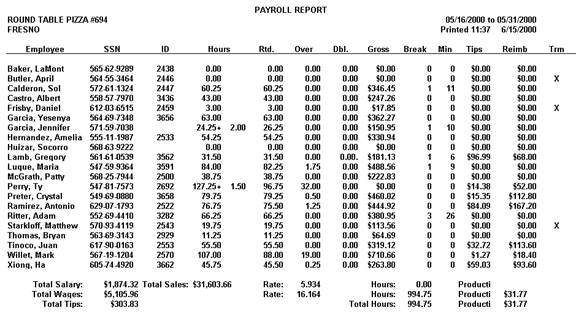REPORT MANUAL
CHAPTER 2 - EMPLOYEE MANAGEMENT
The Payroll Report prints only at the end of the pay period defined in employee management under payroll setup (reference your system manual). Modification at the payroll setup can only be done at the end of the pay period. The Payroll Report gives you all the information needed to complete the payroll.
Note: Next to the hours, a “+” or “-“ sign will indicate a change made in the Time Card Exceptions.
-
Payroll
Period (Weekly, biweekly, 2x per month, or monthly).
-
Employee
(Name of the employee).
-
SSN (Employee’s social security
number).
-
Hours
(Total number of hours worked by the employee in the payroll period).
-
Standard
Time (Hours worked by the employee considered as standard time).
-
Over
Time (Hours worked by the employee considered as over time).
-
Double
Time (Hours worked by the employee considered as double time).
-
Gross
Pay (Total hours worked by the employee multiplied by the hourly wage;
this amount includes standard, over time, double time if incurred, but
excludes all the taxes).
-
Break
(Number of paid breaks taken by the employee in the payroll period).
-
Total
Minutes (Minutes spent on paid breaks by the employee in the payroll
period).
-
Tips
(Total amount of tips received by the employee over the payroll
period).
-
Reimbursement
($ Amount given to the driver as a reimbursement for the deliveries;
this reimbursement is calculated automatically and given to the driver at
the end of the pay period).
-
Termination
(If an employee was terminated during the pay period, an “X” will be
shown in this column).
-
Total
Salary (Total gross amount spent for employees with “S” Salary and “T”
Track in their payroll file).
-
Total
Wages (Total gross amount spent on “H” Hourly wage employees).
-
Total
Tips (Total amount of tips received by the employees within the payroll
period).
-
Total
Sales (Total net sales of the store within the payroll period).